Git,Node学习笔记
作者:MIRIII 提交时间:2019-09-26 点击:4053 TAGS:Git
1 安装VSCODE
2 安装GIT(腾讯电脑管家即可)
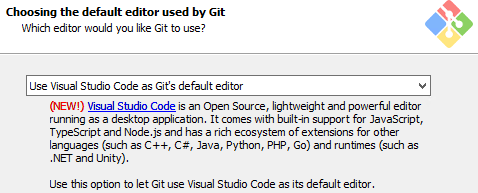
在安装完成之后,使用git config命令对Git进行全局设置:
git config --global user.name "your name" git config --global user.email "your email address" 创建本地库,在本地创建一个文件夹,从远程库克隆一个本地库: cd d:/GitTest //指定存放的目录 git clone https://git.oschina.net/name/test.git //你的仓库地址
搜索Git Graph并安装 可查历史
3 安装node
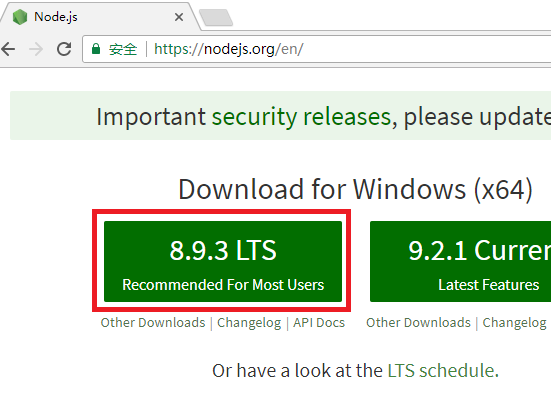
配置镜像站,可以加快后续依赖安装速度
npm config set registry=http://registry.npm.taobao.org
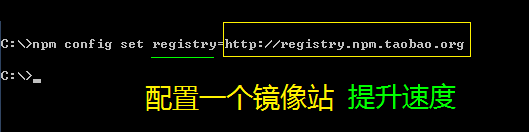
本节内容主要参考:
https://www.cnblogs.com/ljhdo/p/4813379.html
https://www.cnblogs.com/lgx5/p/10732016.html
4 编译topology源码
切换分支
git checkout local
定位到源码根目录/,安装依赖库
$(c)npm install
切换到libs下的各个文件夹,安装依赖包
// 安装核心库的依赖包 $ cd /libs/topology $ yarn or npm install // 安装活动图库的依赖包 $ cd /libs/topology-activity-diagram $ yarn or npm install // 安装类图库的依赖包 $ cd /libs/topology-class-diagram $ yarn or npm install // 安装流程图库的依赖包 $ cd /libs/topology-flow-diagram $ yarn or npm install // 安装时许图库的依赖包 $ cd /libs/topology-sequence-diagram $ yarn or npm install
启动本地开发模式
npm start